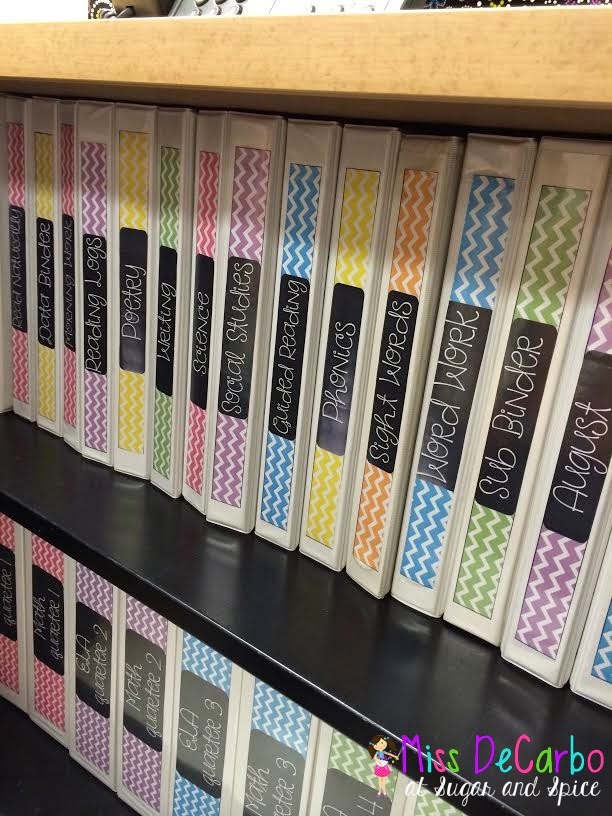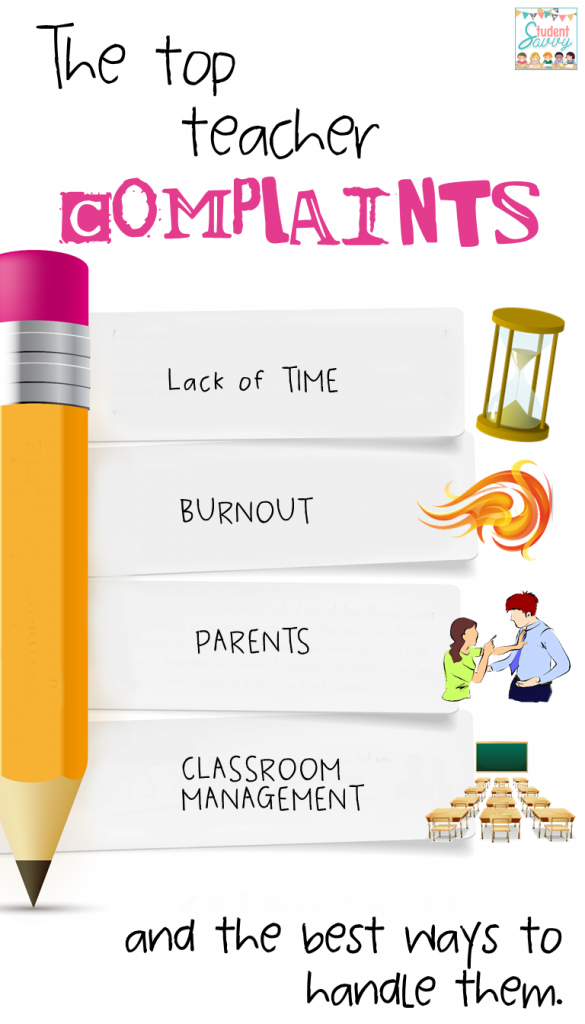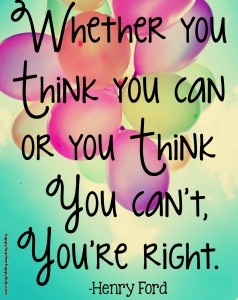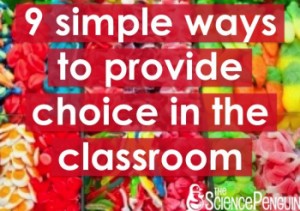For my Health & Movement Education class, we were asked to review podcasts created by The Nutrition Diva and The Get-Fit Guy. I chose two podcasts related to getting better sleep! As a visual aid, I created the infographic below using a site called Piktochart. This site is free to use, and it allows you to make beautiful, professional presentations! It has a wide variety of templates for infographics, reports, banners, and presentations. Check out my infographic below!
Category Archives: Reflections
FLES Methods
This semester, I had the wonderful opportunity to teach Chinese to 4th & 6th grade students twice a week! The classes were fantastic, and the experience was invaluable. Working with these students played a big part in my decision to switch my major from Secondary to Elementary Education. Check out the video below to see an overview of my teaching experience!
Final Reflection: Teaching and Technology
What have you learned from the Education blogs you have been reading this semester?
Reading blog posts by experienced teachers has been really beneficial for me. I’ve read posts on classroom management, organization, lesson planning, technology, teaching strategies, exceptional students and so much more!
I really loved this post on how to survive your first year of teaching. She had a lot of great tips for staying organized and staying sane! As a future educator, getting started in my own classroom has always seemed daunting, but this post definitely eased my mind! Read my review of this blog here!
I also learned a lot from this post on using student choice as a teaching strategy! Unfortunately, I think many of us often default to teaching by lecture and trying to keep total control of a classroom. This post really opened my eyes to how effective student choice can be!
Reading blog posts has also given me insight into how to teach exceptional students. For example, in this post, I got a glimpse into the mind and dreams of a girl with Down Syndrome. It was a great reminder that I became a teacher to teach ALL students, not just my higher-level students. Check out my review of this blog post here!
What are my three favorite apps from this semester and why?
My absolute favorite app from this semester was Notability! This app was a life-saver! I used it in absolutely every class I took, and I even used it outside the classroom! The ability to import documents and presentations in order to annotate them was indispensable. I was able to go completely paperless, while still taking handwritten notes! Read my review of Notability here!
Next, I really enjoyed using Adobe Slate for Digital Storytelling. This app made my presentation look beautiful and professional; I couldn’t believe how good the final product looked! Plus, it was really easy to use, and the process is fun in itself! Read my review of Adobe Slate here!
Lastly, I loved creating Word Clouds with WordPack! I spent a couple hours just playing around with the app, creating works of art out of some of my favorite poems! Besides just being a lot of fun, this is a great app for analyzing literature and utilizing different disciplines within one activity. Check out my review of WordPack here!
What have I learned about using Twitter in Education?
Twitter has been a great resource for discovering new ideas and resources! Not only did I find great resources from following my classmates, but also from following other educators. This would be a great way to get students to interact and learn from each other in the classroom. Students can do their own research, post their findings online, and share it on their twitter feed with a classroom hashtag. Students can then use these Twitter posts to see what their classmates discovered and learn from each other, rather than just the teacher! Check out the different resources my classmates found here!
How do I see technology impacting my future classroom?
After taking this Educational Technology class, I definitely see myself using more technology in my future classroom! A common theme running throughout my blog posts is that while technology is not NECESSARY for learning, it definitely ENHANCES learning! 21st Century students have grown up with technology; they know how to use and interact with it. If I can implement technology into my classroom in an intentional and effective way, my students will be more engaged and willing to learn!
Week 15 Reflection – Edutopia
5 Highly Effective Teaching Practices
In a recent blog post for Edutopia, Rebecca Alber wrote about how teaching is not just about the strategies you use, but the purpose and intentionality behind them. She then listed out five highly effective classroom strategies. Check them out below!
1. Teacher Clarity
“When a teacher begins a new unit of study or project with students, she clarifies the purpose and learning goals, and provides explicit criteria on how students can be successful.”
2. Classroom Discussion
“Teachers need to frequently step offstage and facilitate entire class discussion. This allows students to learn from each other.”
3. Feedback
“Along with individual feedback (written or verbal), teachers need to provide whole-group feedback on patterns they see in the collective class’ growth and areas of need.”
4. Formative Assessments
“In order to provide students with effective and accurate feedback, teachers need to assess frequently and routinely where students are in relation to the unit of study’s learning goals or end product.”
5. Metacognitive Strategies
“Students are given opportunities to plan and organize, monitor their own work, direct their own learning, and to self-reflect along the way.”
Week 14 Reflection – Sugar and Spice
How I Stay Organized: Weekly Lesson Planning Tips & Tricks
Last year, first grade teacher Miss DeCarbo wrote a great blog post on staying organized and balancing her work life with her personal life. She walks through her week day by day and describes the tips and tricks she uses to make her life a little bit simpler!
I loved all the various tips she had for organizing her resources and materials! She has all her materials and activities sorted into binders by content area; this makes them really easy to find and access. Not to mention, they look super cute!
Her lesson plans are also very simple and easy to follow! Check them out here!
If you’re struggling with balancing your work and personal lives or finding time to get organized and lesson plan, check out the rest of Miss DeCarbo’s blog!
Week 13 Reflection – Student Savvy
Top Teacher Problems!
In a recent blog post on Student Savvy, author Suzy addressed the top four issues teachers complain about and how to deal with them. Check them out below!
1) LACK OF TIME
- Be Organized.
- Have routine procedures set in the classroom that students can handle on their own.
- Lose the mental battle. Let some things go.
2) BURNOUT
- Figure out your main source of stress.
- Exercise.
- Sleep.
- Eat well.
3) PARENTS
- Let them know how much you care about their child.
- Make it personal.
- Have support.
- Document Everything
4) CLASSROOM MANAGEMENT
- Don’t let them see you sweat.
- Utilize physical activities.
- Use rewards and incentives.
In this post, Suzy does a great job of providing you with different strategies to handle each issue! Read more about these strategies here!
Week 12 Reflection – Happy Teacher, Happy Kids
Help! I’m a Brand New Teacher!
After 9 years of teaching, Diana Owens recently blogged about how much she has grown and learned during her time as an elementary teacher. While reflecting on her first year of teaching, she came up with 12 pieces of advice she would have given herself as a brand new teacher. Check them out below!
1. Set a reasonable time to leave school each day & stick to it!
2. Get serious about germ prevention!
3. Ask to observe your more experienced colleagues teaching in their own classrooms.
4. On Sunday, plan all of your after-school activities for the week & write them into your plan book.
5. Stock an emergency drawer in your desk.
6. Document ALL parent & administrator contact.
7. Prep emergency Sub plans now so you are ready for any unexpected illness during the year.
8. Practice some positive phrases to use in difficult situations with parents and/or administrators.
9. Do at least one thing with your class each week that reminds you of why you became a teacher in the first place.
10. Keep a journal for all of the hilarious & cute comments you will get from students.
11. Don’t drive yourself crazy with an elaborate classroom theme.
12. Don’t compare your beginning to someone else’s middle.
I thought this last point was a great reminder that teaching will be a learning experience! It’s so easy to get caught up in comparing ourselves to others when we should really be focused on our own classrooms. We will never be “perfect” teachers and certainly not as first-year teachers! Mistakes will happen, and when they do, we’ll learn from them! Positivity is key!
Week 11 Reflection – The Science Penguin
9 Simple Ways to Provide Choice in Your Classroom
Ariane Huddleston of The Science Penguin is a big fan of student choice. This gives students a sense of a bit more power and freedom and shifts the students’ focus away from “Am I going to do this project?” to “How am I going to do this project?” As long as the freedom in the classroom is structured and expectations are clear, choices can make students feel empowered and keep them engaged! Read about Ms. Huddleston’s favorite student choice strategies below!
1. Work wherever you like as long as you are on task
“After teaching expectations and practicing, allow students to choose where they work sometimes.”
2. Complete odds or evens
“For math practice, you can have students choose which half they would like to do.”
3. Choose your partner
“I like to allow students to choose their partners sometimes, especially for a longer assignment or project. I make sure we quickly discuss making good choices and that students are responsible for your work no matter who their partner is.”
4. Complete these 3 tasks, but do them in any order you choose
“If I need students to do a few different things, I make a list on the board and tell them to complete those items in any order.”
5. You have 6 workstations to visit, but you may go to them in any order you choose
“With procedures in place, I allow students to go to any open station as long as it isn’t already full.”
6. This project has 3 output options
“While some students like a more artistic activity, others may want to write about the topic or create something on the computer or iPad.”
7. Make a Tic-Tac-Toe by choosing 3 options on this Tic-Tac-Toe choice board.
“Choice Boards allow students to complete 3 small projects out of 9 available options.” Find a great Back to School Tic-Tac-Toe resource here!
8. Answer the questions on these task cards during a scavenger hunt
“When I need students to do practice questions, I like to use task cards. I tape them up around the room and students can complete them however they choose.” For more on task cards, check out the author’s science task cards here!
9. If you finish your assignment early, here are your choices
“Your early finisher options can be as simple or complex as you want. With a routine in place, there will be no question of what students can do when assignments are complete.” Check out an example of the author’s “You May” Board here!
Week 10 Reflection – Tech Edge in the Classroom
Tech EDGE is a great Ed Tech Resource for teachers who are looking for new and innovative ways to integrate iPads into their classrooms. The people of Tech EDGE have developed and published hundreds of videos and podcasts on both YouTube AND iTunes. According to their YouTube profile, they “focus on innovation in teaching, learning and teacher education.”
In this video, Tech EDGE talks about apps for English Language Learners. Check it out below!
The first app they talk about in this episode is Duolingo. This app is great for language learners because it is game-based, and it addresses every aspect of the target language – reading, writing, listening, and speaking! You can read my App Review of Duolingo here.
In this next video, Tech EDGE talks about apps for managing your classroom library!
My favorite app from this episode was Book List. With this app, you can enter your books into the database by either searching for the title, entering the ISBN code, or scanning the book’s barcode! Once the book is in your library database it even adds in a description for you! My favorite feature, however, has to be the ability to check out your books to others and keep track of them. My Book List is another great app for library management! It doesn’t have a check out feature, but it works well for organizing your books, and it includes the ability to scan barcodes.
This third video talks about great apps for student graphic organizers!
The first app, Kidspiration Maps, is a little pricy (download the free Lite version here), but it’s a great resource for student learning! Students can create all different kinds of graphic organizers, and they can even choose from over 1400 stickers and symbols to insert into their organizer! In addition, they can also import photos of their own and record audio. One thing I really love about this app is the built-in organizers and activities for subjects such as Reading, Writing, Social Studies, Science, and Math!
The second app, Stick Around, is unique because not only does it have lots of options for graphic organizers, it also gives you the option of turning them into fun activities! This would be a fun way to get students engaged in higher order thinking and peer learning.
Verdict: Overall, the Tech EDGE YouTube channel is a great place to find educational resources to enhance student learning and incorporate technology into your classroom! I will definitely be using some of these apps in my classroom!
Week 9 Reflection – What I Have Learned
How to Survive as an Introverted Teacher
Let’s be real. Teaching is HARD. It’s not your typical 9-5 job where you get the evenings and weekend off. Teachers pour their heart, soul, and time into their job and into their students. And they do it gladly. But just like everyone else, they need time to recharge and relax, to get their head back on straight and stay sane. For the introverted teacher, this can be especially difficult.
There is a common misconception about what it means to be introverted or extroverted. Many people believe it relates to how outgoing someone is. It’s true, that may be one indicator of whether someone is introverted or extroverted, but that is not what it truly means. Introversion and extroversion have to do with how someone recharges, how someone re-energizes. For the introvert, this means getting down time, alone time. For the introverted teacher, this down time is extremely important but often difficult to attain.
Teacher, blogger, and self-proclaimed introvert, Jessica, knows this all too well. Between teaching the second grade, being a wife, and raising two young boys, Jessica knows how important and how difficult it can be to find time to relax and refocus. In a recent post on her blog, What I Have Learned, Jessica lists out 9 tips for surviving as an introverted teacher. Check them out below!
1. Get plenty of sleep
2. Decompress each evening
3. Start each morning with some quiet time
4. Exercise
5. Create an ebb and flow to the school day
6. Take a couple minutes at lunch or recess to be alone
7. Schedule time with friends
8. Plan your day
9. Find a friend at your school
As an introvert studying to be a teacher, you can bet this issue has crossed my mind many times. Everyone assumes teachers must be extroverted to be able to do what they do, but that just isn’t the case. The point on this list that stuck out to me the most was to “create and ebb and flow to the school day.” Jessica elaborates on this point in her blog. She writes:
I intentionally create down time during the day for my students to work on things independently, where I’m not teaching and talking to everyone. I know that’s a shock, for a teacher not to be teaching all day long. However, what this allows me to do is observe my students. I can sit and watch how students are interacting with each other, who is getting along with whom, and who needs a bit more encouragement. This time also allows me to breathe a bit. I’m not talking about a lot of time, but ten minutes here and there throughout the day makes a big difference.
We’re often told that we must always be teaching and interacting with the students, that we should always plan activities for even more time than we have, that students left to work on their own will get nothing done. But there is also value in allowing students to work independently, not just for the students, but for the teacher as well!
In a world that values people who are outgoing and social (read: extroverts), introverts can often get overlooked. But they have so much to contribute! For a great video on the power of introverts, check out this TED Talk by Susan Cain!