Check out the CHAMPS clip chart I created on Canva below! In the classroom, I would use clothespins to indicate which expectations students should be following for different activities!


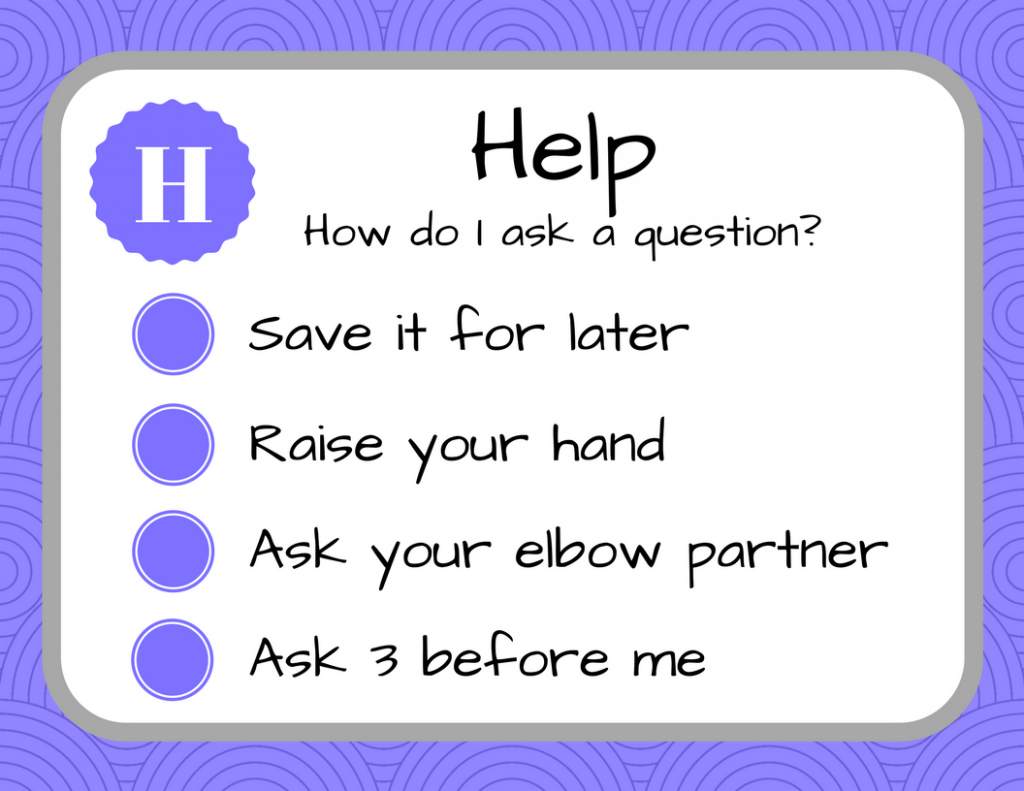



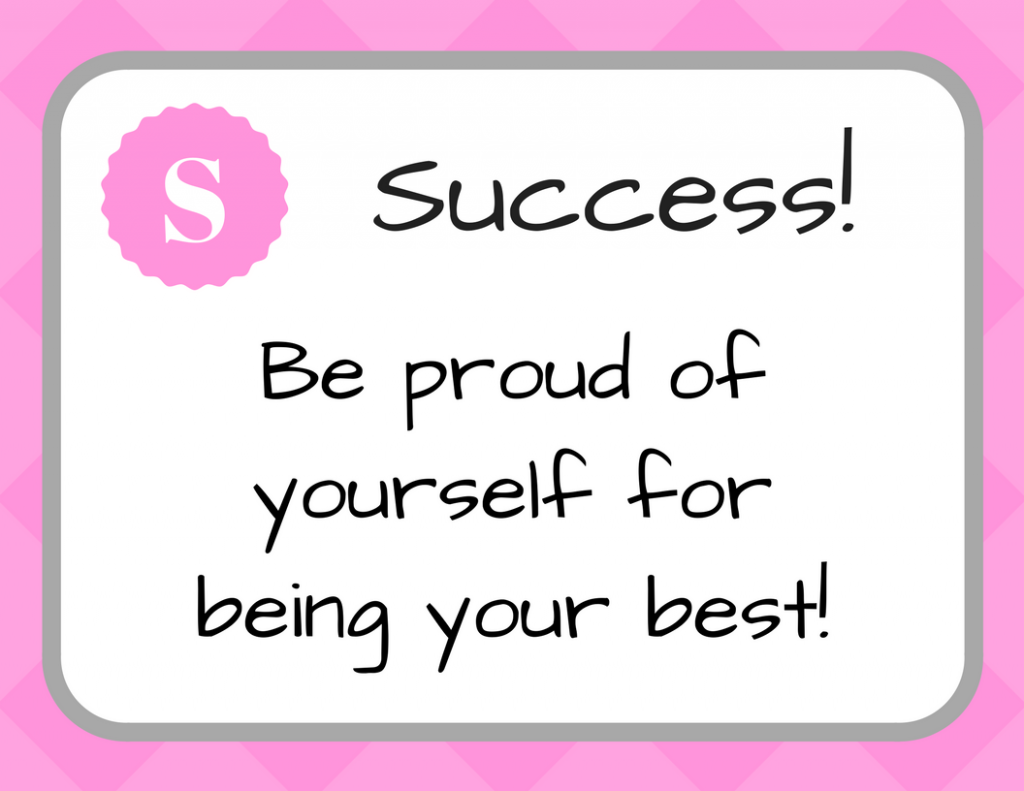
Check out the CHAMPS clip chart I created on Canva below! In the classroom, I would use clothespins to indicate which expectations students should be following for different activities!


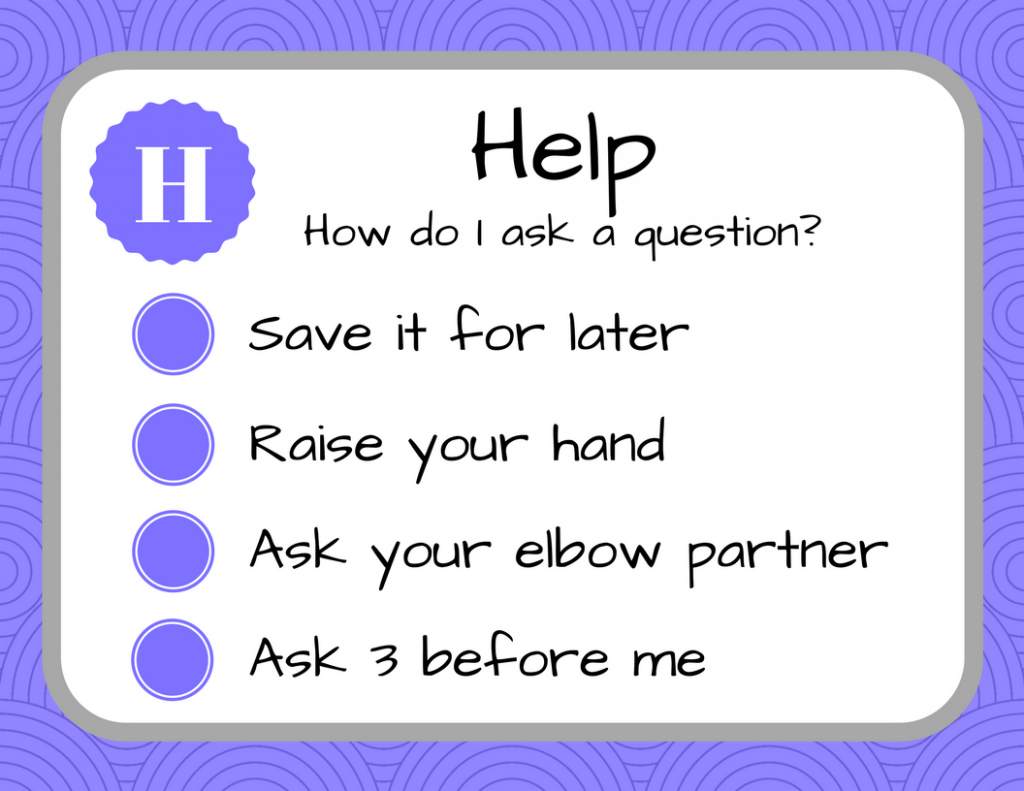



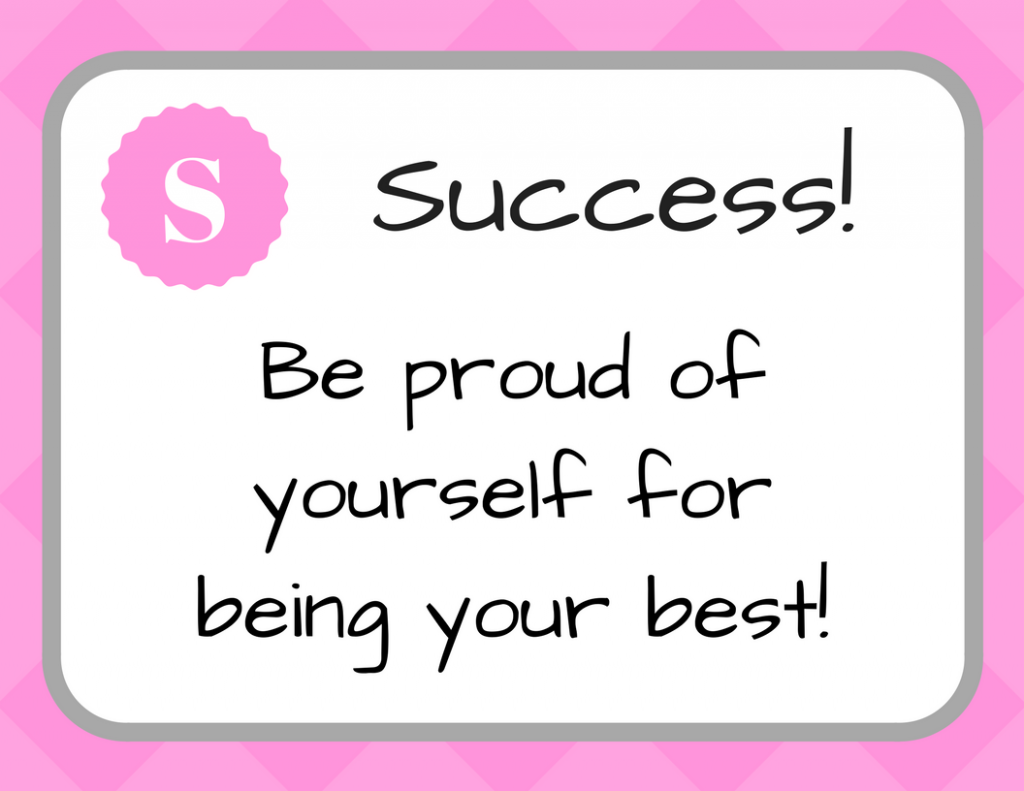
Check out my video review of the Math Coach’s Corner number sense resource below!
NUMBER SENSE: fluidity and flexibility with numbers, having a sense of what numbers mean, understanding their relationship to one another, ability to perform mental math, understanding symbolic representations, and using those numbers in real world situations. (source)
Writing a newsletter home to parents is surprisingly difficult! For this project, I had to create a unique newsletter that would explain to parents what their children would be doing on an upcoming field trip. The location of this imaginary field trip had to be somewhere near a place we would like to eventually teach. So as I currently aspire to teach abroad after I graduate, I chose to plan my field trip to the Panda Research Base in Chengdu, China. This project was especially fun for me because I actually got to visit the Research Base when I studied abroad in China in 2014! Check out my newsletter below!
For my Teaching Literacy for K-2 class, we talked about the importance of including multicultural literature in the classroom. Then we each created a presentation over our chosen multicultural book to explain what makes it culturally relevant and authentic and how it could be used in the classroom! Check out my presentation below!
Presentation created with Adobe Voice
To start off the semester in our Teaching K-2 Literacy class, we began by examining our own literacy histories! We were asked to reflect on some of our earliest memories and on who or what influenced our literacy development. Check out my Haiku Deck below!
Copy of Lit History – Created with Haiku Deck, presentation software that inspires
In my Literature for Children class, we’ve been learning how to recognize and evaluate quality children’s books, including picture books, easy readers, children’s novels, and informational books.
However, prior to the 1950s, easy readers were practically non-existent. That is, until Theodor Seuss Geisel (or as you know him, Dr. Seuss) took on the challenge of writing a children’s book using a list of only 220 sight words. The result of this endeavor was the beloved children’s book, The Cat in the Hat.
To understand the scope and difficulty of this achievement, our class was tasked with writing our OWN easy reader, and 80% of the words in our book had to come from the Dolch word list, a list of sight words recognizable to children up through the third grade. Check it out below!
For my Health & Movement Education class, we were asked to review podcasts created by The Nutrition Diva and The Get-Fit Guy. I chose two podcasts related to getting better sleep! As a visual aid, I created the infographic below using a site called Piktochart. This site is free to use, and it allows you to make beautiful, professional presentations! It has a wide variety of templates for infographics, reports, banners, and presentations. Check out my infographic below!
This semester, I had the wonderful opportunity to teach Chinese to 4th & 6th grade students twice a week! The classes were fantastic, and the experience was invaluable. Working with these students played a big part in my decision to switch my major from Secondary to Elementary Education. Check out the video below to see an overview of my teaching experience!
For our final Technology for Teaching & Learning project, I had the opportunity to participate in a group project using the Ignite Teaching app. My partner and I decided to create a presentation over apps for teaching science to students in grades K-12. Check it out below!
This app made group work and collaboration super simple and easy! My partner and I could work independently at our own pace and on our own time. We didn’t have to worry about coordinating schedules or finding a place to meet up and work. My partner can see any work I do on the presentation, and I can see any he does! This way, we are still accountable to one another and can edit each other’s work! The only feature I felt the app lacked was an ability for group members to chat with one another. If I had a question for my partner or wanted to give feedback, I had to contact him outside of the app.
The app gives you many ways to customize your presentation. You can insert media such as text, photos, and videos, and then you can layer them as desired! The program includes many different fonts and colors and even allows you to adjust the opacity of images. All these options make it possible to create a presentation that looks professional!
One of the coolest things about this app is that teachers can see exactly who contributed what to the project! The teacher can view student progress at any time, and after the project is submitted, the teacher can see detailed analytics on individual contributions! This takes the guesswork out of grading student participation!
Overall, this app is great for collaboration! It takes the inconvenience out of group work and holds all members accountable! Looking forward to using it again as the developers continue to improve it!